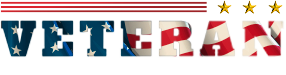In recent years, many businesses have started to shift from large offices with everyone on-site for work to more diverse workforces with telecommute team members who can live up the street or on the other side of the globe. Then, the coronavirus disease 2019 (COVID-19) pandemic happened. Suddenly, allowing employees to telecommute isn’t optional – It’s essential. Whether you’ve already started transitioning to a more remote workforce or you’ve never had employees working offsite before, keeping your staff, customers, and communities safe means you may need to find a way to make telecommuting work. If you’re sending employees offsite, you could find yourself worried about the increased risk for hacking, data loss, and other network security issues. While it can be difficult to cut those computer chords and let employees work outside the controlled environment of your office, it is likely the right thing to do in response to shelter-in-place orders related to the COVID-19 pandemic, and the IT ArchiTeks team can help you create a network security plan for your new remote workforce.
What Businesses Can Do
In partnership with your network security and IT support team, you should take the following basic steps before unleashing your remote workforce:
Formalize Your Work from Home Plan
Before sending your employees off into the unknown, take the time to create a consistent, effective, and enforceable work from home plan that includes equipment needs, network security requirements, and other necessary information to ensure the process is seamless. Your work from home plan should also include what employees need to do for IT support questions, how to respond to security breaches, and other information about planned responses to common network security risks.
Educate Your Employees About Best Practices
Share this work from home plan as well as best practices for network security with your employees. Do your utmost to ensure they understand and adhere to network security best practices when working remotely.
Use Encryption on Business Devices

Most smartphones, tablets, computers, and other devices created within the last decade have built in settings for data encryption when a device is switched off. Encryption protects data if a device is lost, stolen, or otherwise accessed by someone other than your employee. If the device has encryption settings, make sure they are enabled. If your devices aren’t encrypted or don’t offer advanced encryption settings, you may need to invest in additional software.
Invest in Mobile Device Management Tools
Mobile device management (MDM) allows you to remotely access your employee’s devices to update software, change passwords, perform maintenance, retrieve documents, and complete necessary IT support tasks.
Consider Using VPNs
Virtual private networks (VPN) are commonly used to allow remote employees to access the same software, applications, files, and other IT systems that are available to in-office workers. A VPN also helps to protect private business information that is accessed on devices outside of the office.
What Employees Can Do
When you’re creating a work from home plan and educating employees about network security measures, make sure to include the following:
Passwords
Employees need to password protect all of their devices. Passwords should be:
- 10+ characters in length
- Include a variety of letters, numbers, and symbols
- Be changed frequently
- Avoid including any information that could easily be associated with you (pets’ names, addresses, birthdays, etc.)
Updated Software
Software that is up-to-date is less susceptible to hacking, so keeping all software and applications updated is a simple way to protect information. Businesses can also build in regular updates that happen automatically at times when most employees won’t be working.
Don’t Use Public Wi-Fi
Signing onto public Wi-Fi networks is one of the easiest ways for hackers to access your business data. Whenever possible, employees should use their home wireless network or personal hotspots.
Keep Work Information on Work Devices if Possible

Because the COVID-19 pandemic took many businesses by surprise, providing every employee with a tablet or laptop to use at home may not be an option. If you aren’t able to give remote work employees a business-only device, you should request they allow you to access their personal devices to add necessary security and remote monitoring software.
What IT ArchiTeks Can Do
We can help businesses better understand their work from home options, create a remote network security plan, and keep their business information secure on any device. This entirely unprecedented situation can be overwhelming for many businesses, but skipping over network security planning for your new telecommute employees can leave your business open to serious network security risks. Let’s work together to ensure your employees can stay home where they’re safe without taking any unnecessary risks with your business information. If you want to learn more about network security services from IT ArchiTeks, contact us today.