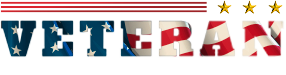Backup and Disaster Recovery
Backup and Disaster Recovery Assistance Is More Critical Than Ever Before
Backup and Disaster Recovery aren’t the same thing, but many believe they are. Although backing up one’s files makes it easier to recover in the event of a catastrophe, backup is only one level of protection allowing a company to recover a file in the event it is lost to equipment failure or human error. Losing a laptop necessitates the recovery of these files, and the same is true when one hits a wrong button and erases the information. Disaster recovery goes much further than this, however, and companies need to recognize this. One cannot rely on backup solutions alone and believe they are protected any longer.
Disaster Recovery
Imagine having a data breach at work or a device with confidential files stolen before a backup has been completed. When this is the case, the information may be recovered with the help of backup files when available, but the problem extends much further than this. The backup files may have been stolen as well or something fails within the system and the files cannot be recovered. This moves the problem to the level of a disaster, and steps must be taken immediately to minimize the effects, as the recovery time will be critical to doing so.
Disaster Recovery Steps
Companies must find ways to protect the data, store it successfully, and test their recovery processes on a regular basis. For example, a company may opt to make images of their hard drive to allow for faster restoration of files. Next, businesses should look into off-site backup to ensure a copy is available in the event of a major disaster, such as a fire or theft. Finally, backup processes need to be tested regularly to guarantee they are working as designed and that the backup files may be quickly retrieved. When a problem is detected, it must be repaired immediately for optimal results.
Outside Assistance
When a company finds they struggle to handle Backup and Disaster Recovery, outside assistance is available. With the help of a disaster recovery support service, companies find they can leverage the knowledge and skills of the technicians to ensure their files are protected at all times. Proactive monitoring around the clock and backup validation are only two services one should look for when choosing a provider. Others include:

- Backup failure troubleshooting
- Provides server backup manager (appliance software)
- Protected backup agent software
- Backup management which is end-to-end
- Disaster recovery testing that is NOC-assisted
- 24/7 support via chat, email, and phone
- Complete disaster recovery support
- Granular file and folder recovery
- Continuous data protection
- Remote monitoring and management
- Enterprise class protection
- Microsoft Servers and Desktops
- Industry-leading backup software
- Industry-leading network operations center
- Protects websites, critical applications, email, and business files
- Secure and reliable backup
- Flexible hardware support
- Block-level encryption
Flexibility in Design
Clients find they have different needs when it comes to backup and disaster recovery assistance. Companies must find a provider that can meet their unique needs in terms of storage and more. Some may find they only wish to have a local backup solution, others want a complete backup, and some need flexible backup options. Clients should be easily able to access the files they need in the cloud along with any appliances and protected machines. One also needs to look for a provider that remains hardware independent to ensure the client can continue on with their existing vendors. Month-to-month billing is preferred by many, as clients don’t wish to sign an annual contract or pay for more than they require.
Platform Options
When selecting a provider, clients also need to consider the platform utilized. A reliable cloud backup is critical along with data storage across multiple centers. Platforms making use of these two features are more reliable and ensure the safety, security, and availability of data. The platform should allow for data transfer from local appliances to off-site cloud storage
Off-site Backup and Disaster Recovery Benefits
- Remote backup remains more reliable and can be automated. Companies find files can be quickly recovered and backups may be accessed at any time. This is true even if one server fails, as backups are stored in multiple locations.
- Backup solutions of this type are easy to establish. The provider works with clients to determine which data and files need to be stored in this manner. In addition, the solution can be customized to meet client needs.
- Physical storage solutions tend to be costly, and this cost can be minimized with off-site storage. Most provide unlimited backup space.
- Security increases when this option is selected, as encryption tools protect information as it is transmitted.
- A company’s workload decreases as the backups are automated. Backup media won’t need to be changed or storage locations determined.
Every company, regardless of size, should look into Backup and Disaster Recovery off-site. Companies find they benefit in numerous ways when this option is selected. Contact a provider today to learn more about this option and request a demo or free trial. Companies that do so typically find this is the right option for their needs, thanks to the flexibility and convenience.